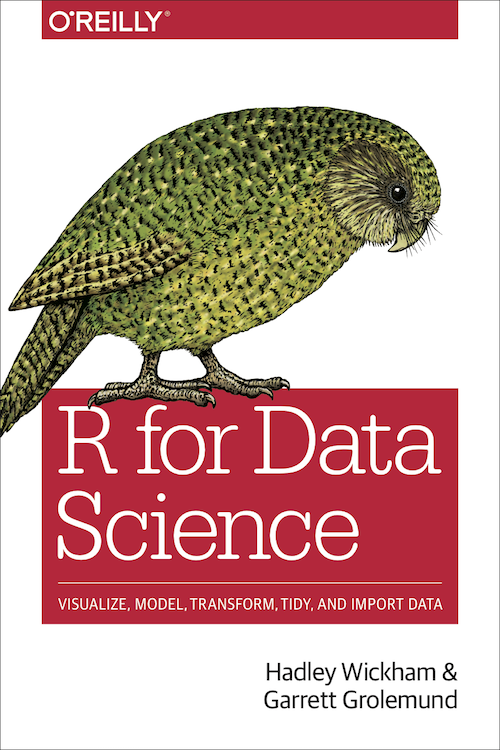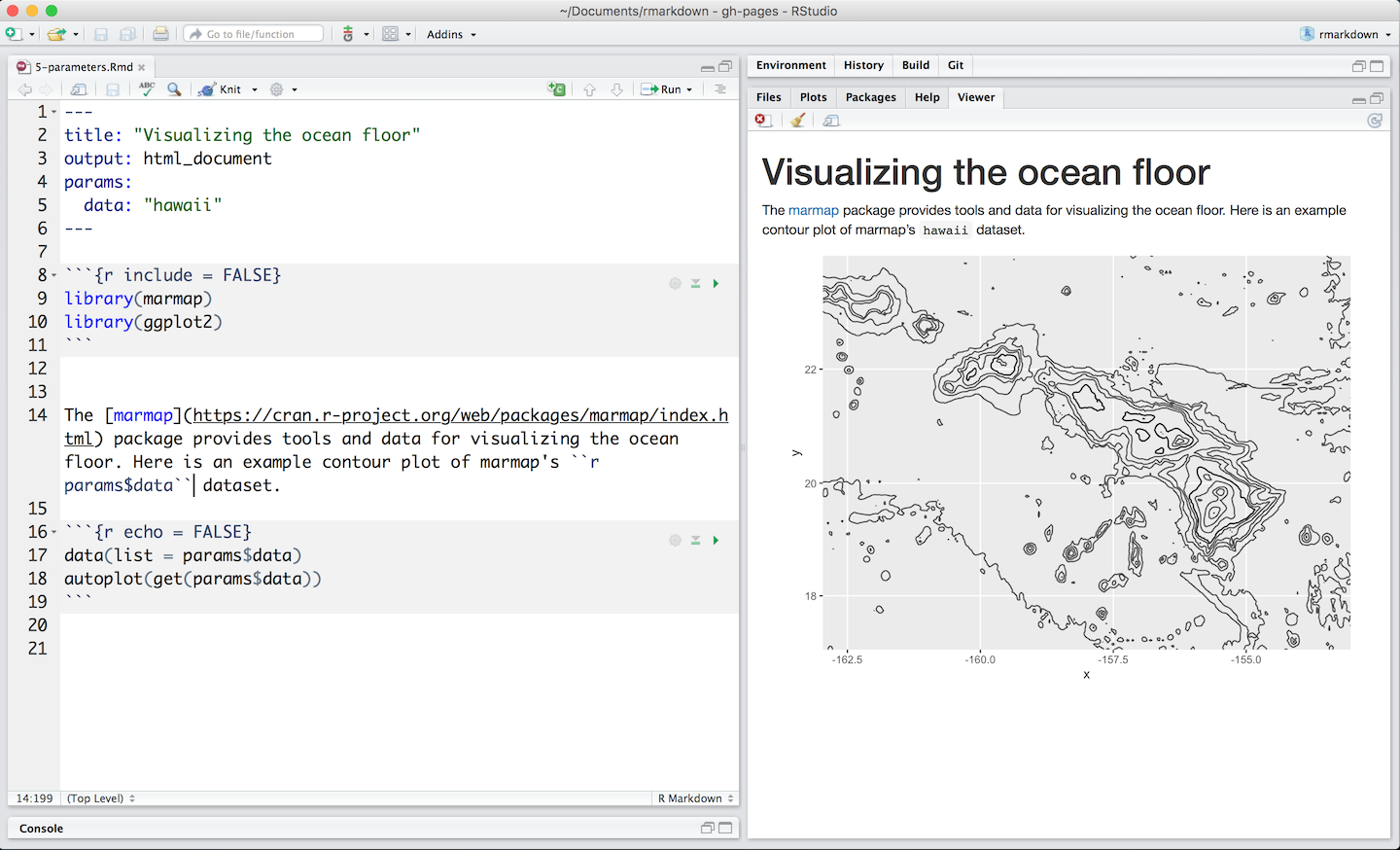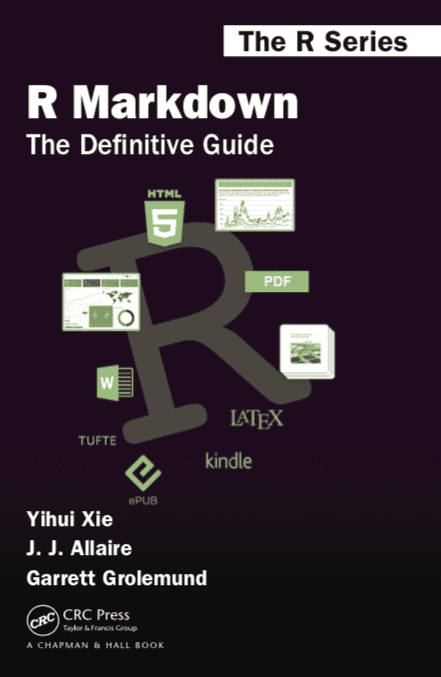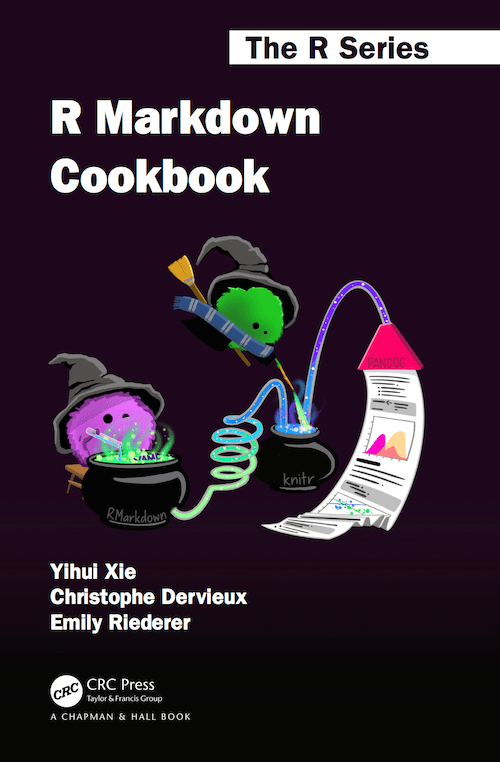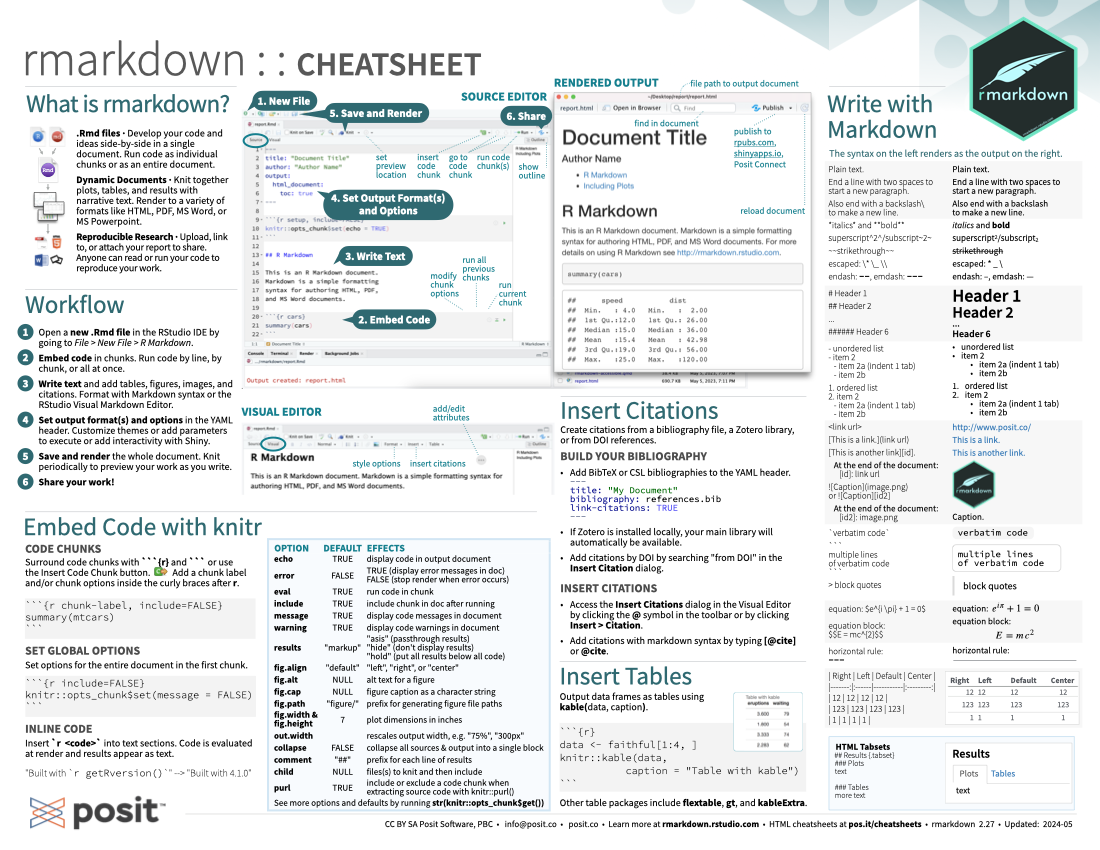Learn R Markdown
Overview
If you are new to using R Markdown, we encourage you to start with a systematic overview, rather than diving right in to reading documentation pages. The best place to start is the “Communication” section in the book “R for Data Science” (R4DS for short), an O’Reilly book written by Hadley Wickham and Garrett Grolemund.
Here are the chapters that cover R Markdown, as summarized by Hadley and Garrett:
In R Markdown, you will learn about R Markdown, a tool for integrating prose, code, and results. You can use R Markdown in notebook mode for analyst-to-analyst communication, and in report mode for analyst-to-decision-maker communication. Thanks to the power of R Markdown formats, you can even use the same document for both purposes.
In R Markdown formats, you’ll learn a little about the many other varieties of outputs you can produce using R Markdown, including dashboards, websites, and books.
We’ll finish up with R Markdown workflow, where you’ll learn about the “analysis notebook” and how to systematically record your successes and failures so that you can learn from them.
Tutorials
The R Markdown website offers a series of tutorials you can follow to see what is possible with R Markdown.
These tutorials offer accompanying RStudio Cloud lessons you can use right away in your browser.
You can also access links to all these tutorials in the “Get Started” section from the top of this page.
User Guide
Written by the authors of the rmarkdown package, R Markdown: The Definitive Guide provides a comprehensive user guide to the complete R Markdown ecosystem for authoring documents. The book is published by Chapman & Hall/CRC, and you can read it online for free.
The book is structured into four parts:
Part I introduces how to install the relevant packages, and provides an overview of R Markdown, including the possible output formats, the Markdown syntax, the R code chunk syntax, and how to use other languages in R Markdown.
Part II is the detailed documentation of built-in output formats in the rmarkdown package, including document formats and presentation formats. These output formats are “built-in” because you do not need any other R packages other than rmarkdown to use them.
Part III documents several R Markdown extension packages that enable you to build different applications or generate output documents with different styles. These output formats are “extensions” because you will need to install R packages, in addition to rmarkdown, to use them.
Part IV covers advanced topics about R Markdown.
Going further wih examples
R Markdown Cookbook provides a range of examples on how to extend the functionality of your R Markdown documents. As a cookbook, this guide is recommended to new and intermediate R Markdown users who desire to enhance the efficiency of using R Markdown and also explore the power of R Markdown. The book is published by Chapman & Hall/CRC, and you can read it online for free.
This cookbook is not a full technical reference for R Markdown but aims to supplement, instead of replace, the existing literature. The book is thus organized by topics with example as self-contained as possible so that readers can read this book with specific tasks in mind to do with R Markdown.
The topics are the following
- 1. Installation
- 2. Conceptual Overview
- 3. Basics
- 4. Document Elements
- 5. Formatting
- 6. LaTeX Output
- 7. HTML Output
- 8. Word
- 9. Multiple Output Formats
- 10. Tables
- 11. Chunk Options
- 12. Output Hooks
- 13. Chunk Hooks
- 14. Miscellaneous knitr Tricks
- 15. Other Languages
- 16. Managing Projects
- 17. Workflow
Cheatsheets
The R Markdown cheatsheet is a one page (two-sided) reference guide you can download as a quick reference while you work.
You can access it from within the RStudio IDE:
- Help > Cheatsheets >
R Markdown Cheat Sheet